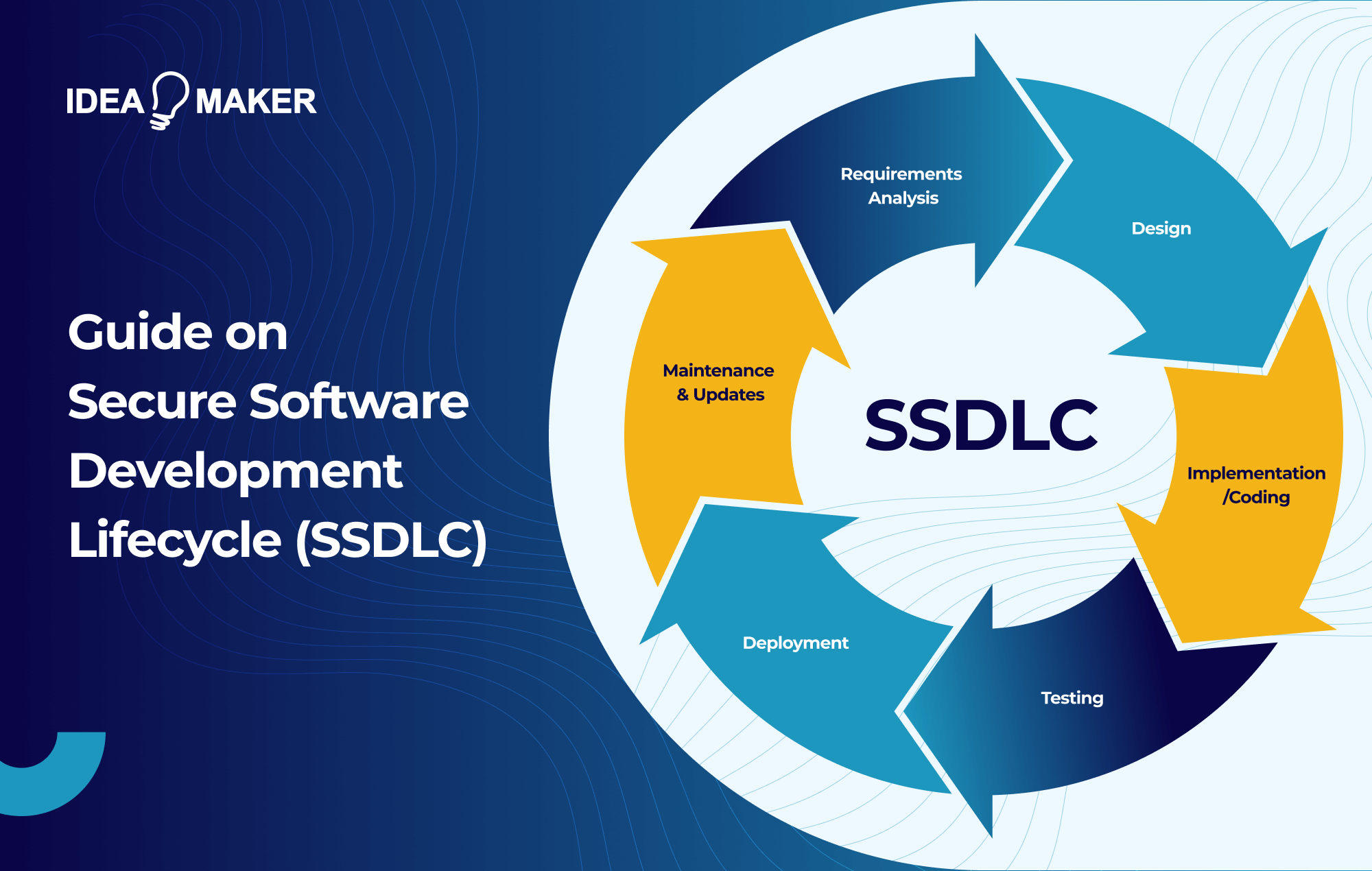Table of Contents
By 2027 the American mobile gaming industry is set to reach a worth of over $58 billion, making it more valuable than the global console gaming market at $51 billion. There are several reasons for this popularity, such as on-the-go accessibility, affordable games, and a low barrier to entry for developers. Although not everyone can make a console game, anyone can create a mobile game with the right tools.
If you’ve found your way to this guide, you’re likely interested in developing a mobile game of your own. Before entering this lucrative and highly competitive industry, however, you need a solid grasp of the industry and the game development process. Fortunately, this guide is here to help. So, keep reading to learn more.
What You’ll Learn In This Post:
- Mobile game industry background
- Essential features of a mobile game
- Steps to developing a mobile game
- How to market and monetize a mobile game
What Is a Mobile Game App?
It would be hugely surprising if you were reading this guide and didn’t know what a mobile game is. Still, for clarity, let’s define mobile games in basic terms. A mobile game is an interactive experience with competitive elements designed for portable devices like smartphones and tablets. However, not all mobile games conform to this definition. In fact, some games offer little to no competitive elements at all.
Popular Types of Mobile Games
There are many genres of mobile games. Some of the most popular of which are as follows (take care to note their functionality, as this could come in handy later when determining your mobile game’s features).
Runner
Temple Run, Subway Surfer, and Talking Tom Gold Run are all examples of “runner” games. These games typically feature a procedurally generated endless path that is presented to the user as their character automatically runs forwards. The goal of runner games usually involves collecting coins, gems, or tokens of some sort while avoiding hazards that could end the game, and attempting to run as long as possible.
Why Gamers Enjoy ‘Runners’
- Fast-paced
- Self-competition
- Collectables
- Endless gameplay
- Simple functionality
Creative Sandbox
Sandbox games typically offer an open world–or “sandbox”–in which players can create and determine their own adventure. An excellent example of a creative sandbox game is Minecraft. In this game, players are given a set of unchanging rules and “crafting recipes” that can be used to build and take advantage of the world around them. The goal of a sandbox game is not to complete a competitive objective or accomplish missions, but to exercise creativity and explore the game’s functionality.
Why Gamers Enjoy ‘Creative Sandboxes’
- Creative
- Choose your own adventure
- Endless gameplay
- Play at your own pace
- Complex functionality and world rules
Puzzle
Puzzle games are by far the most popular mobile game genre, taking 21 percent of the market. Puzzle games are known as “hyper casual,” as they present little action but have a strong focus on problem-solving. Think Jewel Quest, Bejeweled Blitz, Sudoku, and Mahjong.
Why Gamers Enjoy Puzzle Games
- Mentally engaging
- Rewarding
- Competitive
- Simple rules
Mobile Gaming Market Trends
As the mobile gaming industry is set to see significant growth over the next few years, it should come as no surprise that this comes with a changing landscape. Understanding the market puts you in a better position to build a commercially viable product.
More AAA Games
Mobile gaming is no longer limited to the realm of casual and undemanding applications in terms of hardware. In fact, certain smartphones and tablets even outperform laptops and last generation consoles. As a result, many blockbuster, or AAA, games have now become available on mobile devices.
For example, Call of Duty, God of War, and Apex Legends all have extensive mobile versions. However, Genshin Impact, which garnered over $150 million in revenue with 15 million mobile downloads, is the game that’s driven the shift toward fully-featured AAA mobile versions.
Hyper-Casual Games Reign Supreme
Despite the increasing number of AAA games becoming available on mobile devices, hyper-casual games still reign supreme, exceeding 10 billion downloads in 2020. Although data is limited, their popularity appears to have remained, as the top free and paid iOS games are currently dominated by casuals.
More Expensive Games
When you first bought a smartphone all those years ago, the average cost of a mobile game was mere spare change. Now, if you head to the iOS and Google Play stores, you’ll see games ranging from 99 cents to $9.99 and beyond. Mobile gaming has and is becoming more expensive. However, this hike in prices primarily affects in-app purchases.
In-app purchases are in-game add-ons, such as new player outfits, perks inaccessible to non-paying users, and in-game currency. In the last year alone, the price of these add-ons has risen by 40 percent on iOS and 9 percent on Google Play. Generally speaking, this inflation is caused by an increase in cost-per-install fees dictated by app stores.
Essential Features of a Mobile Game
No two games are created equal, but most of them will include similar essential features. Here are just a few features you should consider implementing in your mobile game app.
Notifications
With so many games installed on a user’s device, it’s easy for another to get buried in the dark corners of a folder huddled coldly next to Flappy Birds and Talking Tom The Cat. Leveraging the power of notifications is an excellent way to avoid such a fate for your mobile game. However, notifications should be used with caution, for no one appreciates an unnecessary bombardment of “please play my game.” A tactful nudge, reminding users that there are missions to complete or tokens to be spent, will do the trick.
Tutorials
Whether you’ve created an entirely unique concept or have elected to recycle proven gaming concepts, tutorials are necessary to educate players on your game’s functionality. Tutorials can take the form of a video or in-game directions. However, it’s important to ensure that your tutorials are not too long or are skippable. Otherwise, you risk players growing bored before the game has even begun.
Simple Control Scheme
Creating a simple and understandable control scheme is a crucial part of effective mobile game user interface and user experience design. Controls should consider the size of user devices and device gestures. For example, Candy Crush has users swipe in the direction they wish to move the candy pieces instead of overlaying a controller user interface that takes up unnecessary screen real estate.
Related Article: What Are Wireframes in UI/UX Design and Why Are They Important?
6 Steps to Develop a Mobile Game
By this point in the article, you should have an understanding of the mobile game app market and whether your game idea is suited to the industry. Now, it’s time to break down the six major steps in developing a mobile game.
1. Choose Game Type
The first step is to choose what type of game you want to make and determine your goals. Do you want to make a free puzzle game focused on mental health maintenance, or do you want to make a first-person shooter game with in-app purchases? This decision will, obviously, affect the later development steps.
The game you choose to create must be achievable and within your budget and resources. For instance, if you’re building a mobile game alone, it’s going to be challenging to create a game on par with a AAA. Choosing the right game type also means managing your expectations and building a viable product.
2. Develop Story and Game Rules
Next, if your mobile game is story-driven, you’ll need to plan and develop a captivating plot that keeps users engaged. Failing to do so will make your game feel rushed and underdeveloped. However, if your game will not be story driven, then this is not an issue. For example, a well fleshed-out story for a sudoku game would be unnecessary.
Whether your game is story-driven or not, you still need to establish its rules. Game rules should be clear, understandable, and logical, but you must keep in mind that users have preconceptions surrounding game rules, creating certain expectations. For example, players are likely to expect that jumping on an enemy’s head will destroy them, thanks to Mario Bros.
3. Design and Mockup Graphics
After conceptualizing your game’s story and rules, you can begin designing graphical assets. Unlike a website, mobile game graphics are not static, which means that animated assets and frames must be created. It’s good practice to export your graphics as vectors so they can be edited by developers if necessary.
Many game development engines have graphical tools built in, meaning you can simultaneously develop, design, and animate. Popular game design tools include Unity and Blender. Though depending on the style of your game, even Adobe Photoshop is an excellent choice – until recently, it even had a 3D design environment. If game design isn’t your forté, you should consider hiring an expert design company.
Related Page: Graphic Design Services
4. Develop Game
Once you’ve created all required assets, you can move to the development stage. There are several game engines you can use in order to develop your mobile game. These include:
- Unity
- Unreal Engine
- Solar2D
- SpriteKit
- AppGameKit
However, if developing a mobile game yourself sounds like too daunting a task, consulting with a mobile app development company is a worthwhile option. Before doing so, be sure to check their portfolio and development process to ensure they are an appropriate fit for your mobile game.
5. Beta Test Your Mobile Game
Once your mobile is developed, it will need to undergo rigorous testing to ensure it functions correctly. On a normal mobile application, this process would be relatively straightforward–all you’d need to do is check that each individual feature functions according to its purpose. With a mobile game, however, there are a vast number of features, levels, and assets that require testing.
If one of your game’s levels offers multiple paths, for example, then each path must be tested, along with general functionality. This is a long process, one that can be streamlined through public beta testing. You can read more about beta testing in this detailed Idea Maker guide. Once you’re confident your game is fully tested, and any obvious flaws are fixed, you can move to the final stage.
Related Article: Beta Testing Your App Properly Is the Difference between Success and Failure
6. Deliver and Improve Product
Finally, you can deliver your mobile game to app stores. If you have trouble distributing your app yourself, speak to your development agency–if indeed you’ve chosen to work with one – about deploying the app on your behalf. Once it’s live, you should closely monitor your game to identify and swiftly remedy bugs.
Noting and considering user feedback and reviews is a crucial post-release step. Updating your game based on user feedback helps to refine your app, make users feel valued, and maintain your user base.
Marketing Your Mobile Game
Of course, once your game’s developed, you’ll want people to download and play. So, how do you put your mobile game into the hands of users? Marketing.
Social Media
Social media marketing is an effective way to advertise your mobile game to large audiences. It can be done organically for free, meaning that you create appealing content that leverages a social media platform’s algorithm, or you can pay for PPC ads. Check out our guide to increasing web traffic using social media. The same principles apply to driving users to your app.
App Store Optimization
App Store Optimization (ASO) is much like Search Engine Optimization (SEO) in that it’s the practice of enhancing your app store page to have it appear in relevant search results. ASO involves including keywords in your store page title and description, allowing app stores to connect search terms with your app page. Other ASO ranking factors include number of downloads, user reviews and page view to conversion rate.
Related Page: Search Engine Optimization (SEO) Services
App Store Ads
If organic advertising isn’t to your taste, you can place Pay-Per-Click (PPC), or Pay-Per-Impression (PPI) ads directly on app stores. This means when users search for apps related to yours or show similar interests, your app will appear as an ad. Generally speaking, these types of ads yield a high impression rate but a low conversion rate.
Monetizing Your Mobile Game
If you’ve not chosen to charge for your app upon download, there are several other ways to monetize your app after building a user base.
In-App Purchases
As discussed earlier in this article, in-app purchases are on the rise. Why? Simply put, they’re an excellent way to generate revenue. The key is to entice your players with enough content to keep them engaged. Once they’re invested, you can implement paywalls that enable progression or ways to make difficult challenges easier. This is known as the “freemium” model, in which an app appears free but requires payment to enjoy the full game experience.
In-App Advertising
You can also offer advertisers the opportunity to place PPC or PPI ads on your app. These can come before players enter a new mission or act as an alternative to purchasing in-game add-ons. For example, players could have the option to watch a thirty-second ad instead of purchasing a character upgrade. You could also allow users to pay a one-time fee to remove ads from the game.
Idea Maker’s Experience In Mobile Game Development
If you’re looking to develop a mobile game but lack the time, resources, or expertise, Idea Maker can help. Not only do we have extensive experience in building robust mobile applications, but we’ve also worked on multiple mobile games, including UniWar and Word Crazy.
To learn more about what services we offer, schedule a free consultation with us today.