Table of Contents
Did you know that 71 percent of small businesses have a website? This is due to the vast number of benefits a website offers, including increased customer reach, income diversification, and improved marketing opportunities. So, whether you’re a small business or an individual, if you don’t already have one, it’s time to build a website.
Of course, building a website is easier said than done without the correct expertise. What’s more, there are numerous platforms available to facilitate convenient web development. Where do you begin? Well, one of the most popular platforms is GoDaddy, so let’s start there.
Keep reading this Idea Maker guide to learn how to build a website using GoDaddy.
What Is GoDaddy?
Founded in 1997, GoDaddy initially made its name as a reliable domain name registrar and web hosting provider. Now, they offer many services, from the aforementioned products to website development tools. In other words, GoDaddy provides the means to build a website from the ground up, including server-side considerations.
Related Article: Six Reasons You Need a CDN for Your WordPress Website
Features of GoDaddy
GoDaddy has several features that are essential to the web development process and allow you to take a holistic approach to the process. Here are GoDaddy’s core features.
Domain Names
As discussed in the previous section, GoDaddy is well known for its domain name registrar service. Not only does it allow users to purchase domain names using the most popular suffixes, such as .com, .tv, and .buzz, but it also allows you to sell your domains on the GoDaddy Domain Name Aftermarket. This means that if you build an unsuccessful website, you may be able to find solace in a profitable domain name.
SSL Security
SSL certificates help to protect websites from hackers and signal to web browsers that a website is safe. Without an SSL certificate installed to your website, many browsers will refuse users access on security grounds. Along with domain names, GoDaddy also offers robust managed SSL security services.
Website Builder
Once you’ve bought your website domain, GoDaddy tries to make it as easy as possible to go live with your website by offering a convenient website builder. The keyword here is “convenient.” Though the GoDaddy website builder offers sleek themes and the ability to add and manage your own content, it lacks power and customization options. However, it’s a welcome member of the GoDaddy tool suite.
WordPress Hosting
GoDaddy offers WordPress hosting packages that allow you to build your website using the extensive WordPress platform instead of GoDaddy’s lackluster website builder. They offer reliable hosting options, along with pre-installed plugins and e-commerce support. Using a WordPress-hosted website is an excellent way to take advantage of both GoDaddy and WordPress functionality.
Related Article: Which Type of WordPress Hosting is Best for Your Website?
4 Steps to Building a Website with GoDaddy
Now that you understand GoDaddy and what it has to offer, it’s time to build your own website using GoDaddy. What follows are the proper steps you need to follow in order to get started.
1. Getting Started With GoDaddy
Getting started with GoDaddy is simple – all you need to do is head to the GoDaddy website and purchase a domain name, along with an SSL certificate and web hosting if required. However, choosing the correct domain is paramount to the success of your website. This means that your domain name needs to reflect your business while being memorable.
What’s more, your domain name affects the way search engines view and rank your website on search engine results pages (SERPs). Generally, high authority domains, such as .com, .gov, and .co.uk, perform well on search engines. Unusual names, like .xyz, may make your website appear spammy to search engines, pushing your website down in SERPs.
2. GoDaddy Website Builder vs. WordPress
When discussing the features of GoDaddy, we touched on the efficacy of both the GoDaddy Website Builder and WordPress. In stage two of developing a website using GoDaddy, we should first take a more in-depth look at the two options. Both choices have their pros and cons, but which is better for you: the GoDaddy Website Builder or its WordPress options?
Related Article: Things to Know When Setting up a WordPress Site
Scalability
Scalability refers to a website’s ability to increase user capacity and data flow as its user base increases. As GoDaddy distinguishes its services from one another, it allows you to create a website using its builder and then determine capacity through its various web hosting plans. This results in flexibility of service, and allows you to only use what you need.
WordPress is an open-source platform and offers complete freedom in terms of scalability. In fact, you can use GoDaddy hosting services in combination with WordPress website development. Overall, in terms of scalability, WordPress comes out on top because its only limitation, in terms of scalability, is the depth of your pockets. (Scaling capacity can be expensive.)
Functionality
Suffice it to say, WordPress is the clear winner in terms of functionality. If you’re familiar with WordPress, you might know that it powers over 43 percent of all websites, testifying to its vast functionality and power. Not to mention WordPress’ extensive library of third-party plugins, most of which are completely free.
This isn’t to say that GoDaddy’s website builder doesn’t offer anything in terms of functionality. It may not come close to WordPress, but it does provide an easy-to-use drag-and-drop style website editor, making web development simple for the uninitiated.
Cost
As WordPress is open-source, this means that it’s free. However, there are two versions of the platform: WordPress.com and WordPress.org. WordPress.org is free to use because it’s self-hosted, meaning you must find and pay for your own external hosting service. WordPress.com, on the other hand, offers hosting from WordPress itself at a monthly fee. This is similar to the WordPress hosting options GoDaddy offers.
The GoDaddy website builder is free if you purchase a domain and web hosting. When you compare the features of WordPress to the GoDaddy builder, the cost of WordPress.com or GoDaddy WordPress hosting is justified.
3. Outsourcing WordPress Development
If you couldn’t tell from the above breakdown, we at Idea Maker strongly recommend that you choose GoDaddy’s WordPress hosting services over its DIY website builder. If you have some knowledge of website development, using WordPress is relatively simple. However, to get the most out of a WordPress-based website, you’re going to need to hire an expert developer. Here’s what you should look out for when employing a web development agency.
Related Article: A Complete Guide To WordPress Theme Development in 2022
Portfolio and Experience
Examining a development agency’s portfolio is an excellent way to gauge their experience in the relevant fields and development quality. If they’ve worked on previous projects that have similar requirements to yours, they’re likely a good fit for your website. Though this isn’t always the case, examining portfolios for technical skill instead of relevancy is also worthwhile.
Related Page: Our Portfolio
Clearly Defined Development Procedure
Top web development agencies typically list their development process on their website. This creates a level of transparency between you and the agency, allowing you to see exactly how they develop websites and where your input is needed. If an agency doesn’t supply a development procedure upon request, it could be a sign of inexperience.
Related Page: Our Development Process
Post-Release Support Options
Hiring a development agency that offers post-release support options is crucial. Ultimately, no matter how well your website is built, it will eventually run into bugs and require updates. Working with a company that offers post-release support and maintenance packages saves you the hassle of hiring new developers each time a change is required.
4. Publish Your Website
After your website is built and tested for bugs, it is ready to be published on the web. Once released, you’ll need to closely monitor your website for errors and take note of any user feedback, then make modifications where appropriate.
Related Article: Beta Testing Your App Properly Is the Difference between Success and Failure
Idea Maker’s Experience In Website Development
At Idea Maker, we have successfully developed over 40 projects, the majority of which are small business and enterprise-level websites. For example, Open House Junky is a custom real estate platform aimed at connecting realtors to open house events. So, if you’d like to leverage the skills of our expert developers and build a GoDaddy-hosted WordPress website of your own, schedule a free consultation with us today to learn more.
Related Page: Open House Junky by Idea Maker