Table of Contents
Duplicate content can be problematic for search engine optimization, as it can affect a website’s credibility, authority, trustworthiness. This will ultimately result in your site ranking lower in the search results page.
However, with the vast amount of new content and sites being published every day, it’s not uncommon for similar or identical content to appear on multiple websites or even your own. In fact, according to a study by Raven Tools’ Site Auditor, 29% of over 200 million page crawls were identified as duplicate content.
In this article, we’ll explain how duplicate content affects your site’s rankings, as well as some proven and tested ways to identify duplicate content, and the best methods to fix this issue. Keep reading to learn more.
What Is Duplicate Content?
First off, let’s understand what qualifies as duplicate content. Does it refer to an entire page being copied? Having similar texts appearing in multiple pages on your website? Identical URLs, HTML elements, or images and links?
According to Google, duplicate content refers to similar contents found within or in multiple domains. There are instances wherein this could be unintentional, such as when e-commerce sites create duplicate pages to offer a promotional sale, analytics coding and printer-friendly pages, or a different variant of their products and/or services.
However, it can also be a form of plagiarism or occur when an entirely new website scrapes your content in an effort to manipulate search engines. Scraping is an illegal and unethical method, as it is used by malicious individuals to extract data and export it to their own without the consent of the content owner.
Why Is Duplicate Content Bad for SEO?
Google aims to provide unique and relevant search results to its users, but with the sheer amount of content available online, it can be challenging for search engines to determine the most relevant content for each search query.
Duplicate content can have negative consequences for a website’s search engine ranking and online reputation, even if it is unintentional. These consequences can take the form of penalties imposed by search engines, or worse, a poor user experience that can lead to a decline in a website’s traffic, sales, and conversions.
Google Penalties
The notion of a “duplicate content penalty” has been widely discussed in SEO circles, with many experts debunking the myth. This doesn’t mean that you should ignore the impact of duplicate content for your pages. Penalties in this sense does not mean your site will be blocklisted completely, but it can result in your website not getting indexed properly or your pages not ranking higher.
Did you know that Google operates with a crawl budget during the indexing process? This is particularly the case for sites with frequently changing content, as they do so to avoid overwhelming servers. If your site has multiple duplicate contents, there’s a higher chance that your crawl budget will be used up and the visibility of your unique pages will be further diluted since they are not indexed correctly.
Another instance that duplicate content can affect your rankings is when it comes to link equity. In the land of SEO, backlinks are one of the proven ways to increase domain authority. If several sites start linking to a duplicate of your web page, all the link juice will be passed onto them and Google will see it as the more authoritative content, giving them higher rankings in the search results.
Keep in mind that Google and other search engines are a machine, not a human programmer. It needs clear signals to determine whether your content is relevant or not. While they do a good job of choosing which results deserve the top spots, there’s always a chance that they may get it wrong.
Poor User Experience
From optimizing page speed to providing readily available information about products and services, a smooth and engaging website can help build brand loyalty and drive conversions. But what happens if someone scrapes your content, making it their own in order to manipulate search engines?
This can result in the following:
- Confusing and irrelevant search results: Let’s say you are searching for the “best espresso machines for a coffee shop” on Google. You spend time scrolling through different web pages and articles, only to find that the information presented is identical or very similar across multiple pages. This can be frustrating and confusing, leading to a poor user experience and a potential exit from the website.
- Reduced trust in the brand: When users see identical pages in one website, they could assume that you are not putting in the effort to provide unique and valuable information for your products and services.
- Limited value for users: When multiple pages have the same or very similar content, users may not find the right thing they’re looking for, which can lead to disengagement and lower user satisfaction.
How to Identify Duplicate Content
Now that you know how duplicate contents can negatively impact your search rankings, identifying them is a critical step in maintaining the health and visibility of your website. In this section, we’ll explore how to identify duplicate content using two methods – site search and dedicated tools.
Use Site Search
To identify duplicate content on your website, you can perform a search by typing site:yoursite.com “keyword.” This search will only show pages from your site related to your chosen keyword, making it an easy way to find any duplicate content. For this, you’ll need to make sure to use specific long-tail keywords, as the search results may be too broad and you might spend a lot of time scrolling through different pages.
Another option is by using Google Search Console to crawl your site and find any errors. By navigating the Performance and Indexing tabs, you can check for URLs that might be having issues with duplicate content.
Some issues you’d want to look out for include:
- HTTP and HTTPS versions of the same URL
- Multiple pages ranking for the same query
- Duplicate pages without user-selected canonical tag
- Duplicate, Google chose different canonical than user
- Duplicate, submitted URL not selected as canonical
If you do find duplicate content on your website, it’s important to address the issue by updating the pages to make them unique or fixing any errors that may be causing the duplication. Keep in mind that these methods are only effective for identifying duplicate content on your own site and won’t detect duplicates on other websites.
Use a Dedicated Tool
In addition to using site search, there are a variety of tools available to help identify duplicate content on your website or across the web. These tools range from free online options to premium software, and can help you quickly locate and analyze instances of duplication on your site.
Here’s some tools you can check out:
- Siteliner.com: Siteliner is a free service that can help you find any issues on your website that might be affecting quality and search rankings. Aside from identifying duplicate content and checking broken links, it can also provide a comparison of your site with others, giving you insights of how you can further improve your site performance. While the free version has a monthly limit of 250 page analyses, the premium version can analyze up to 25,000 pages as often as you’d like, and also allows you to select specific pages for scanning and save previous results for comparison.
- Copyscape.com: Copyscape is a free and user-friendly tool that helps check for duplicate content and plagiarism. Simply input your URL and it will highlight which parts of your content have duplicates across the web. It provides a detailed view of the number of words and percentage of the page that matched and the exact location of the text. Their premium version offers additional features such as copy-pasting content or uploading PDF or Word documents to check for plagiarism before publishing, batch scanning, and unlimited scans for copies of your pages.
How to Fix Duplicate Content
Once you’ve identified duplicate content on your website, it’s time to take action and fix the issue. There are several strategies to address this, including rewriting your content, using 301 redirects, and utilizing canonical tags. There is no required order in using these strategies either, so go ahead and test which ones would work best in improving your site’s SEO and user experience.
Rewrite Content
An advantage about finding and monitoring duplicate content is that it’s relatively easy to fix. If you find duplicates for your articles, you should consider rewriting your content to make it more unique and valuable.
This can be done by adding new information or insights for relevance, making sure to update HTML tags, images, and videos, and aligning it with Google’s E-E-A-T (Experience, Expertise, Authoritativeness, and Trustworthiness) principle. Search engines want sites that establish trust and authority, and you can do this best with writers who have first-hand experience with the topic you want to rank for.
Delete Pages and Use 301 Redirects
If you discover multiple pages on your website that are duplicates of each other, another option is to delete the unnecessary ones and use a 301 redirect to guide users to the correct page. This helps avoid diluting your site authority and sends a clear signal to search engines on which page to rank.
Make sure to conduct a careful audit of each page before deleting them to ensure that you are not removing pages that add value to you or your audience. Additionally, you should crawl your website for any internal links to the old pages and update them.
Use Canonical Tags
A canonical tag, also known as “rel canonical,” is an HTML tag used to help search engines determine the main version of your page. When added to your website’s source code, it provides instructions to search engine crawlers that a particular page is the original and preferred version you want indexed and displayed in search results.
Canonical tags are especially useful when you find multiple pages that contain similar or duplicate content. One example is e-commerce product pages, where multiple URLs may point to the same product with different variants.
Adding the rel=”canonical” tag in your HTML tells search engines which page is the preferred or canonical version. This helps prevent issues with duplicate content and ensures that your preferred page is being ranked for.
Let Us Optimize Your Website’s Content
While duplicate content is easily identifiable and resolved, starting an in-depth site crawl can be tedious and time-consuming. If you need help optimizing your website and fixing issues with duplicate content, our team of SEO professionals at Idea Maker can do the job for you. Schedule a call with us today to learn more about our SEO services and how we can help you achieve your goals.