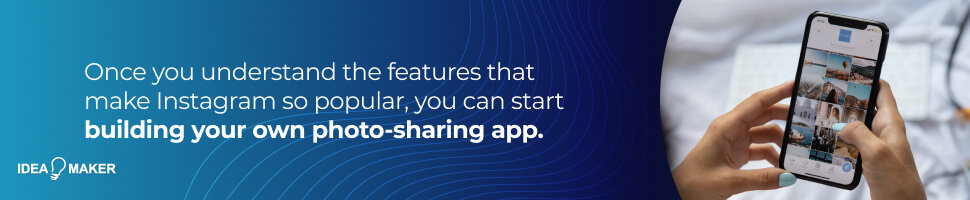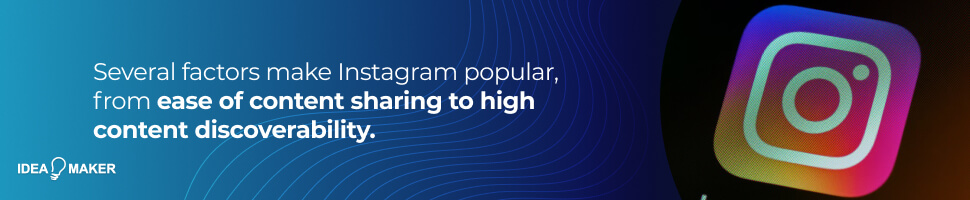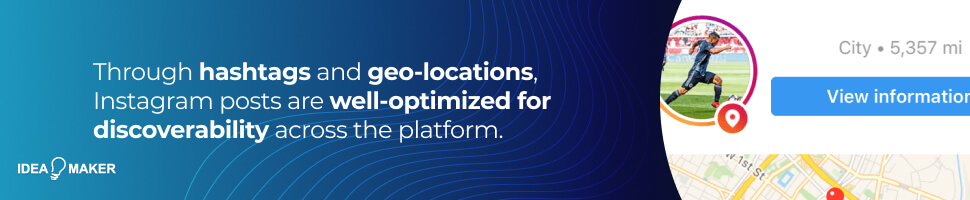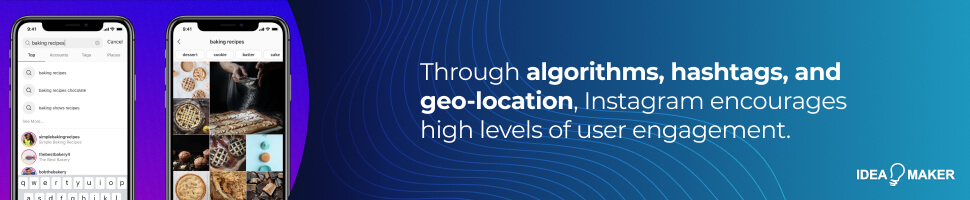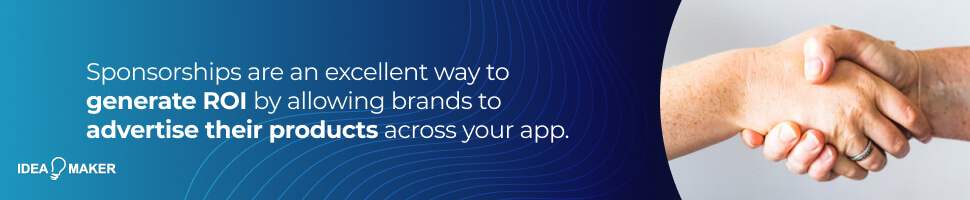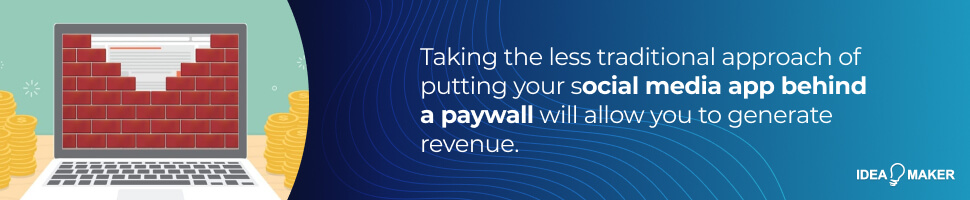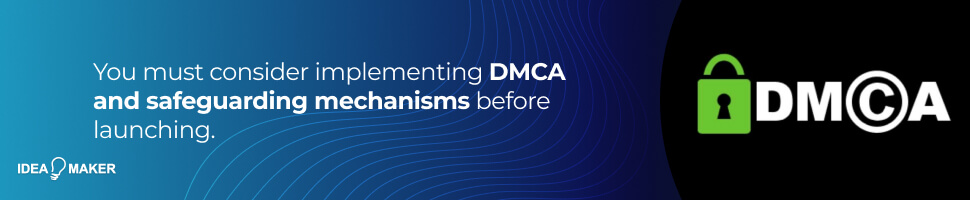Table of Contents
Did you know that Instagram has over 1.2 billion active users? Its intuitive features and photo-sharing options make it the second most popular social media platform globally, next only to Facebook.
If you’re considering developing your own photo-sharing app, Instagram is an excellent template from which to take inspiration. This article will discuss how you can make a website like Instagram and why it’s so popular. Keep reading to learn more.
Alternatively, if you’d like to learn how to make a website like Facebook, check out Idea Maker’s extensive guide.
What Is Instagram?
Released in 2010, Instagram is a photo-sharing social media platform and mobile application. The Instagram app allows users to create, share and edit images directly from their phone’s camera roll through an intuitive UI. Facebook – now Meta – acquired Instagram in 2021 for $1 billion.
From a technical standpoint, Instagram’s backend is built using the Python-based Django framework, making it the most significant commercial deployment of Django available. For the frontend, the Instagram mobile app uses Swift for iOS, and Java for Android. This combination of intelligent technology makes for a versatile social media platform, hugely popular with users today.
How to Make a Photo-Sharing App like Instagram
You should now understand the makeup of Instagram and what makes it so popular. Now you are ready to learn how to make an app like Instagram.
1. Define Your Target Audience
To make an app like Instagram you must first define your target audience. Understanding the demographics and requirements of your users will help you build relevant features into your platform. You can do this by analyzing the primary customer base of the industry in which you wish to operate.
After you’ve established your target audience, you will better understand the requirements of your platform. This will help you position your photo-sharing app for maximum exposure. For example, if you’re creating a photo-sharing site for pet owners, you’d want your branding to reflect widespread interest among their central demographic.
2. Conceptualize Functionality
Once you understand your target audience, you can decide what features best suit your audience. For example, the average age of an Instagram user is 18-29, which works excellently as younger audiences tend to prefer short-form and visual content. Depending on the demographics of your user base, you must implement appropriate functionality.
When creating a mobile application, many tools are available to help you visualize its features. At Idea Maker, we use Mock Flow to develop interactive mobile app designs. This allows us to clearly understand how our mobile application will work post-development while implementing platform branding.
Once you’ve determined what functionality best suits your photo-sharing app, you can begin developing your Instagram-like app. If you do not have a great deal of development experience, you should consider hiring an expert agency.
3. Hire an Expert Development Company
When hiring a professional app development company like Idea Maker, you get access to a large pool of talent and technology. However, not all web developers are created equal. As a result, there are several factors to consider when hiring an agency to build your Instagram-like photo-sharing app.
There are several things to consider when hiring a mobile app development agency to build your Instagram-like photo-sharing app.
Experience & Expertise
When hiring a developer to create your own Instagram-like app, look at their portfolio for past experience. A development firm’s portfolio should show the quality of their previous work and whether or not they’re a good fit for your project. It also allows you to check out their previously created websites and assess the functionality of each one.
Defined Development Procedure
A professional web development agency will have a well-defined mobile app development process accessible for you to explore. This process will guide you through the ins and outs of building a photo-sharing app, as well as where your input is required. If a development agency does not have a clear process, this indicates inexperience and poor communication skills.
Post-Release Support
After development, all software inevitably encounters bugs, as will your social media app. As a result, you must ensure you hire a development company that offers post-release support. Without support options, you risk your photo-sharing app becoming unusable.
Many development companies claim to provide post-development support services, but not all live up to their word. To determine whether a development agency delivers on post-development support, you should examine the quality of their preexisting projects. If their live mobile apps still function correctly, they likely offer genuine support.
4. Gather Feedback
You should pay attention to how active users interact with your photo-sharing app like Instagram and request that they provide feedback. You may reach out to individuals directly using email or encourage them to fill out surveys while using your social media app. It’s a good idea to establish a broad sample size before collecting feedback in order to represent your broader user base.
After you’ve gathered feedback, you should request that your development team make the necessary adjustments to your social media app. As a result, users will feel appreciated, have a positive user experience with the platform, and remain engaged.
5. Maintain Your Social Media App
After you’ve refined your photo and video sharing app to fit the requirements of your user base, you must seek to maintain the platform actively. As a result, you should work closely with your chosen development agency to identify and resolve functionality issues. Fixing issues swiftly will ensure your platform remains user-friendly.
Ensuring your photo-sharing app is well-optimized post-development will also help increase your SEO score and SERP rankings. For example, speed optimization is a significant factor affecting search engine discoverability. Fixing bugs and issues that slow down your website will help keep it in good standing with search engines.
Development Timeframe
Each section of the above development outline can take drastically different times, depending on your requirements. For example, if you’re unclear on your design preferences, you may go through several iterations before moving onto the development stage. Generally speaking, however, the development phase takes the longest since it also involves testing and refining your photo-sharing app. Consequently, mobile apps of this caliber typically take several months to develop.
Why Is Instagram Popular?
To develop your own successful photo-sharing app like Instagram, it’s first helpful to understand what makes Instagram so popular. Here are just a few factors that make the platform’s userbase extensive.
Ease of Content Sharing
The Instagram app makes it easy for users to share photos and videos with their followers. Using Instagram’s camera feature, users can share content directly from their camera roll or take new pictures within the app. This makes content sharing a smooth process with an excellent user experience.
Moreover, Instagram has extensive photo editing features, allowing users to fine-tune their visual content. This encourages users to create high-quality content, keeping the app enjoyable and visually appealing. As a result, Instagram users are more likely to remain engaged with the platform.
Discoverability
When sharing posts, Instagram has several options to increase the discoverability of user-generated content. For example, the platform enables users to add hashtags and geo-locations to their posts. This means when users search for a particular hashtag or location, relevant posts appear.
When used correctly, hashtags are a powerful marketing tool, allowing anyone’s content to gain high levels of exposure. As a result, the Instagram app attracts many high-profile influencers and businesses looking to expand their customer base. There are many effective ways to gain web traffic with the use of social media.
High Engagement
Thanks to hashtags and geo-location, relevant content is matched with the right users, increasing interactions by up to 12%. However, Instagram penalizes posts that use too many hashtags to prevent spam.
With the release of Instagram Reels in 2020, to compete with TikTok, the Instagram app now organically pushes video to users. This is done through an intelligent algorithm that presents audiences with interest-based content. As a result, when your videos are shown to viewers, there’s a good chance they will interact, boosting your exposure further.
Key Features of Instagram to Consider
With many features essential to its versatile functionality, if you want to make an app like Instagram, it’s vital to understand what features users expect from such a platform.
Account Creation and Profile Personalization
Instagram allows users to create personalized accounts, consisting of a profile image and biography with website links, and follow other accounts. Additionally, Instagram users have the ability to switch their accounts from personal to business or creator, unlocking greater analytical information.
Post Creation
The Instagram app enables users to upload images from their devices and take new photos using the in-app camera feature. Once an image is uploaded, users can use Instagram as a photo editing app, tweaking properties such as saturation and exposure. Creators can then add captions underneath their posts, encouraging engagement with other users.
Image Customization
Before posting a photo, Instagram allows users to customize their images through an intuitive in-app editing suite. This includes many valuable editing features like image cropping and rotation, as well as the ability to add tonal filters.
Algorithmic Feed
Instagram shows people content that genuinely interests them through algorithmic data about user interactions. As a result, when individuals scroll through their Instagram feed, they are presented with the most relevant posts rather than chronologically ordered content. This personalization improves the user experience, keeping people engaged for longer, as they are discovering content related to their views and interests.
Social Features
What makes Instagram such a powerful photo-sharing platform is the variety of available social features. For instance, once a post is uploaded, users can like, share, bookmark, and comment on images. Accounts can also follow each other and build large audiences.
Direct Messages
Beyond engaging through post comments, users can privately message each other. This means that Instagram users can enter into direct discussions with their friends and followers, making communication simple and more personal.
Push Notifications
Like all social media platforms, Instagram has a push notification feature that alerts mobile users when certain key engagements occur. This includes when someone interacts with a post or upon receiving a direct message. However, the platform also allows users to manage which push notifications appear on their device’s lock screen.
Account Authorization
Photo-sharing apps like Instagram enable users to authorize their account, which places a tick next to their username, letting others know they are a real, verified user. This is typically done by processing government-issued IDs, but as of recent months, it also requires users to pay for verification. Account authorization ultimately helps to prevent fake accounts and stops people from pretending to be celebrities and political figures.
Post Timeline
Post timeline allows users to view and interact with each other’s posts by liking, commenting, and bookmarking content. Instagram uses an advanced algorithm that shows users relevant content in their post timeline that they’re most likely to enjoy, boosting app engagement for longer periods of time.
Search
Search functionality enables users to easily find content they want to view. For this feature, Instagram search uses keywords in post captions and hashtags to connect users with the content they’re searching for. Adding search functionality to your photo-sharing app is an excellent way to improve user experience.
How to Monitor the Success of Your Photo-Sharing App
Once you’ve built your photo-app like Instagram, you’ll need to monitor its success to better understand where improvements can be made. Here are a few metrics to consider when monitoring your app’s success:
Active Users
One of the most obvious ways to measure the success of your app is its active user count – the more active users your app has, the more likely it is to have a long life cycle. However, if your goal isn’t user count, but monetization, you only need a fraction of active users compared to tech giants like Instagram to make a profit.
User Engagement
Another good metric to track the success of your app is user engagement–how many of your users are actually logging in and engaging with content instead of passively browsing? The more engaged users, the more opportunities for monetization and advertising, plus the higher chances of them returning.
Revenue Generation
Finally, revenue generation is a crucial metric–that is, if you’re looking to generate an income from your app instead of simply growing a user base. This, however, may also be counted in the number of businesses advertising on your platform, as this signals future opportunities for monetization.
How to Monetize Your Instagram-like App
When you make an app like Instagram, it’s an excellent idea to include monetization features so you can actively generate an ROI, much like other popular mobile applications such as Uber. Here are some additional features to include during app development.
PPC Advertising
Enabling businesses to place Pay Per Click ads is a brilliant way to generate revenue using your photo and video sharing app. Pay Per Click ads are promotions run by companies whereby they pay a small amount of money, known as a ‘bid’ when a user clicks an attached link. They are a common stable of income generation used by major social media platforms.
Sponsorships
Once your platform grows its user base, you can accept brand placements wherein advertisers pay you to feature their product across your app. You may also find your users receiving sponsorship deals for their accounts. In this case, you can request a commission on their revenues earned.
Subscription Model
If you wish to take a less traditional approach, you can take inspiration from the SaaS business model and employ a subscription-based paywall. This would mean that users must pay a monthly fee to use your platform. This is generally uncommon amongst social media platforms, with only a few exceptions like Vimeo.
Things to Consider
Before launching such an app that includes user-generated content, you must consider DMCA mechanism and safeguarding features.
DMCA
The Digital Millennium Copyright Act is a law implemented in 1998 to protect intellectual property. It makes sharing, producing, publishing, and disseminating copyrighted material online a civil and, in some cases, criminal offense.
Safeguarding
Unless you decide to vet user-generated content before it’s uploaded, you must employ a comprehensive community guidelines policy to ensure content is appropriate. Including a content reporting feature is good practice, as it enables users to bring offensive and inappropriate posts to your attention. You can then remove violating content accordingly.
Summary
After reading this article, you should now be ready to make an app like Instagram. This article covered the following:
- What is Instagram?
- Why is Instagram popular?
- Key features of Instagram
- How to make an Instagram-like app
- How to monetize your Instagram-like app
- Things to consider
If you like to learn more about app development, check out the Idea Maker guide to building a telemedicine platform.
Make an App Like Instagram With Idea Maker
Developing a social media app as comprehensive as Instagram can be challenging without in-depth knowledge of software development. As a result, you should consider hiring an expert development company, like Idea Maker, to guide you through the process.
At Idea Maker, we have a dedicated team of experienced mobile app developers ready to create your platform. Schedule a free consultation with us today to learn more.