Table of Contents
With the global e-commerce market expected to total $6.3 trillion this year, there’s no better time to invest in the development of a secure payment app. In fact, in 2021, mobile payments reached a transaction volume of $1.7 billion, proving the increasing popularity of platforms like PayPal that offer a quick and convenient means of completing digital purchases.
In this article, we’ll discuss the ins and outs of payment apps and explain the proper steps to take when creating one of your own. Keep reading to learn more.
What You’ll Learn in This Post
- The technology behind PayPal
- Some popular features of PayPal
- How to develop a peer-to-peer payment app
What Is a Payment Platform?
At its essence, a payment platform provides the backend infrastructure that enables digital financial transactions between parties. While the front-end user experience appears seamless, tremendous coordination across compliance, engineering, design, and fraud prevention is required behind-the-scenes to build a secure platform. Leading platforms like Stripe and PayPal have invested years into tackling these complexities.
The Benefits of Creating a Payment Platform
Building a payment processing platform comes with several benefits, including:
- Increased Convenience for Customers: You can build a platform that meets your customers needs or solves an existing problem for users on other platforms.
- Improved Security: Custom software development leads to tight security, as extra considerations can be made.
- Increased Sales: Building a convenient payment processing system means fewer customers will abandon their carts at checkout.
- Enhanced Customer Loyalty: An excellent user experience inspires repeat customers.
The Components of a Payment Platform
When it comes to building your own payment app, there are many technical components that should be considered in order to ensure optimal performance.
API/SDK
Well-designed APIs and accompanying SDKs are essential for external partners to integrate with your payment platform. Documenting and exposing payment, wallet, and other capabilities via APIs allows connected apps, websites, and services to build on top of your infrastructure. This unlocks new use cases and adoption channels.
Cloud Infrastructure
A cloud platform from AWS, Google Cloud, or Microsoft Azure provides the always-on server capacity and resilience required for financial transactions. These platforms come with capabilities like auto-scaling that enable resources to expand or contract based on real-time volume requirements.
Digital Wallet
A digital wallet offers customers the ability to securely store payment credentials, such as credit cards or bank accounts, within your platform. This avoids requiring re-entry of details for each transaction, and also allows customers to easily switch between payment methods at checkout.
ID Verification
ID verification solutions like Jumio provide automated screening of government IDs during onboarding. By cross-checking customer IDs against verification databases, you can validate user identities in real-time, reducing fraud while also fulfilling KYC/AML regulations tied to financial services.
CRM System
A customer relationship management (CRM) system is critical for payment platforms that need to track profiles, transaction histories, communications, and other customer data. This is because, as your user base scales, manual workflows break down. CRMs like Salesforce, Zendesk, and HubSpot, however, integrate with your platform to enable in-depth visibility into all customer interactions.
Financial Regulations
Experienced compliance consultants provide guidance on structuring your platform to satisfy regulatory obligations. This includes endpoint monitoring, transaction filtering, suspicious activity reporting, audit preparations, and documentation. Keeping up with shifting regulations also requires continuous due diligence and local expertise. Although the overhead is substantial, the risks of non-compliance far outweigh the costs.
What Is PayPal?
The pioneer of online money transfers, PayPal was founded by Ken Howery, Luke Nosek, Max Levchin, Peter Thiel, and Elon Musk in 1998 to enable secure financial transactions between users and businesses. The online platform, accessible on both desktop and mobile, lets users transfer funds, pay invoices, and order cards once their identification has been verified.
Popular Features of PayPal
Over the years, PayPal has continued to enhance its services, helping to ensure the platform remains relevant and useful to its users. While many competitors have tried to beat PayPal at its own game, the platform’s numerous user-friendly features make it one of the best apps for financial transactions, as well as customer satisfaction.
Send and Receive Money
PayPal allowed simple online money transfers long before banks began developing their own apps. If you wanted to send money to someone’s account, all you would need is their name, username, phone number, or email; this remains true today. In fact, PayPal’s easy and secure method of transfers is one of the prime reasons it’s sustained such popularity and success.
Split Payments
PayPal offers users the option of splitting their purchases into a series of smaller payments, a common online shopping strategy often referred to as Buy-Now-Pay-Later. The platform’s Pay in 3 service, for instance, lets customers in the United Kingdom receive an interest-free loan on orders between £30 and £2,000. In the United States, customers can utilize PayPal’s Pay in 4 option, splitting purchases between $30 and $1,500 into four interest-free bi-weekly payments, or even choose a monthly payment plan. Offering users credit when they’re in a tough spot without adding interest ultimately shows how flexible and supportive PayPal is toward its customers.
Wallet
With PayPal’s wallet feature, users can seamlessly transfer funds to and from their bank account once they register their details. This allows users to access PayPal’s unique offerings without the hassle of buying a gift card or top-up code.
Legal Considerations
It is always best to discuss the legalities of your app with a professional when dealing with people’s finances. Here are some of the key points you’ll need to address before developing your platform.
Buyer Protection
PayPal implements a buyer protection service aimed at helping users recover their money if an item doesn’t arrive or match the seller’s description. While you still need to initiate the complaint and resolution process with the seller yourself, PayPal will provide a full refund for eligible purchases made via the platform if issues persist.
Terms of Use
We see terms and conditions on a daily basis, and there’s a reason for that: providing terms and conditions for your app enables you to set out the rules, liability, and intended usage to users. They are legally binding contracts between the user and provider that help cover you in the event of legal action.
Data Protection
GDPR regulations were brought in by the EU in 2016, focusing on the protection of personal information. These regulations apply to organizations based in the EU and businesses that collect the personal information of EU citizens. This means that, if you plan to allow European users to use your payment app, you’ll need to follow GDPR guidelines. The U.S. does have laws regarding data protection for healthcare and federal agencies, but the most relevant to payment apps would be the Gramm-Leach-Bliley Act (GLBA) .
Related Page: A Complete Guide to GDPR Implementation (with Checklist)
6 Steps to Make an App Like PayPal
When you build a money transfer app like PayPal, you’ll want to first make a clear and concise plan. The following steps will help you gain a better understanding of what considerations should be made when developing a secure payment app.
-
Define the Scope of the Project
Like any project, you should begin by defining the project scope. This means identifying the features your payment platform requires, your target demographic, the resources you will need, as well as how long you expect the development process to take. Defining the scope of your project is vital to an efficient development process with minimum setbacks.
-
Choose the Right SDLC Model
Once you’ve defined your project scope, you should choose an appropriate software development life cycle (SDLC) model. Otherwise known as “development methodologies,” there are several types of SDLC models to choose from, each with its own benefits and effects on the final development process. Here are just a few to consider:
- Waterfall:
- Linear sequential model with distinct phases for requirements, design, implementation, testing, and deployment
- Output of one phase is input to next phase
- No overlapping of phases
- Rigid and inflexible
- Iterative and Incremental:
- Software built in small incremental releases, with each release building on previous functionality
- Requirements, design, implementation, and testing are done iteratively
- Emphasizes repeated cycles and user feedback
- More flexible and adaptable to change
- Spiral Model:
- Combines iterative development with systematic risk analysis
- Software developed in incremental releases called spirals
- Each spiral provides an evolutionary prototype
- Risk assessment done at start of each spiral
- High amount of risk analysis
- V-Model:
- Testing and development phases are planned in parallel
- Execution of phases follows a V-shape
- Links development phases to corresponding testing phases
- Emphasizes verification and validation
- Similar lifecycle to waterfall, but more emphasis on testing
Each SDLC model has its benefits and whichever you choose will impact the final development process.
- Waterfall:
-
Build Your Team
Next, you’ll need to build your development team. If you have an in-house development team already, this means choosing the right employees for the job. Otherwise, you’ll need to consider outsourcing your development project to a third-party, preferably a U.S.-based agency like Idea Maker.
When choosing a software development team, there are several things you should consider. For example, does their portfolio contain projects similar to what you’re looking for or, if irrelevant, are they of a high standard? You’ll also want to confirm that they have a clearly defined development procedure listed on their site and offer robust post-release support options.
-
Develop Your Platform
After assembling your team, it’s time to develop your platform using your chosen SDLC model. For this, you’ll want to carefully monitor your team and keep in regular contact with your development agency to ensure progress is being made. Any agency worth their salt will, however, send you regular progress updated regardless.
-
Test Your Platform
Once your payment processing platform like PayPal is developed, it’ll need to undergo rigorous testing to make sure that there are no obvious bugs. Testing is particularly important when building a payment system, as it deals with sensitive financial information that can be exploited through platform vulnerabilities.
-
Launch Your Platform
Once you’ve thoroughly tested your payment platform, you can then launch it to the public. At this stage, you should continue to monitor your system to ensure that it remains bug-free, while also reviewing user feedback and making updates accordingly.
How to Market Your App
As the world becomes more digitally dependent, so too do marketing opportunities. Whether you’re looking to advertise to everyone or a select demographic, there are many avenues you can take.
App Store Optimization
Marketing on the app store itself is a great way to engage people from one-click away. As a result, designing your app’s page will play an important part in your efforts, as you use keywords or tags to link your product with others of a similar nature. Adding your unique selling point in the description may also be a great way to ensure those looking for a particular feature see your app before any others.
Related Page: Search Engine Optimization (SEO) Services
PPC Ad Campaign
Google and other search engines offer what’s known as Pay-Per-Click (PPC) advertising. This is where you design an advert and pay Google each time a user clicks on it to investigate more. Much like ASO, PPC is a brilliant opportunity to get your name out there as people search or browse for similar products.
Social Media Marketing
Social media marketing comes in two forms: organic and paid. Organic involves creating a page for free and making posts, often with hashtags, to draw in consumers looking for similar products. Paid marketing, on the other hand, consists of directly advertising on the social media site using PPC ads.
Many businesses will outsource social media marketing. Just as with development, handing over marketing to an expert agency might be more beneficial for your app long term. However, you’ll still want to research the agency’s portfolio to ensure that they’re capable of marketing your app effectively.
How to Monetize Your App
Ultimately, as ongoing development and marketing costs pile up, it will be worth finding an effective way to monetize your app. Fortunately, there are many methods of monetization you can use that are already well-established in other apps of a similar purpose.
International Transaction Fees
Mainstream banks often charge a fee for transfers abroad to cover costs such as payment processing, foreign exchange, and bank deductions. You may incur similar costs yourself, so you’ll want to consider how much you charge your users to negate this, plus a little extra to make a profit.
Business Fees
If a business is going to regularly use your service more than an individual would, it might be worth considering adding a transfer fee to business transactions. For this, you could separate business and personal accounts with different memberships or add a higher fee for commercial transactions.
Collect Interest
You might even want to consider letting users take credit and pay you back over time with interest. Not only will this make your app more desirable to some consumers, it will also enable you to build a steady cash flow of return on investment (ROI).
Idea Maker’s Experience in Mobile App Development
If you’re looking for an experienced app developer to guide you through your journey of making a secure payment app, Idea Maker is the right agency for you. With a portfolio of secure websites and high-functioning mobile apps, Idea Maker has a team ready to deliver your secure financial software needs. Schedule a call with us today to see how we can support your app development.