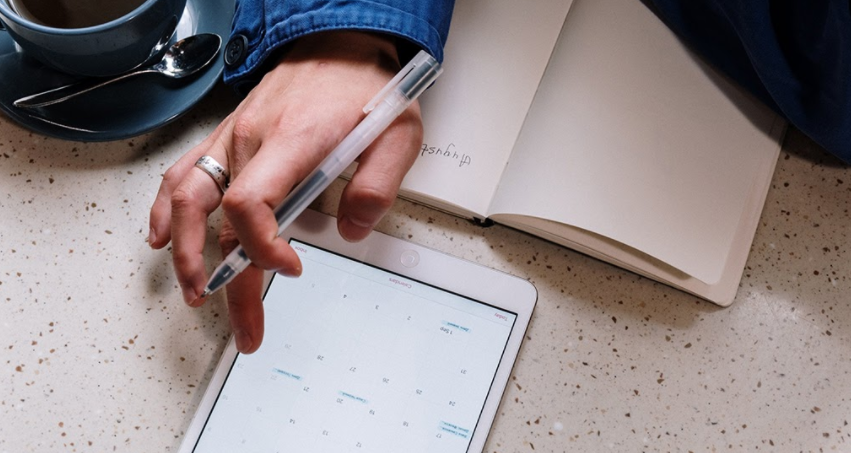Table of Contents
The economic and global health landscapes of 2021 are far from past generations, and Idea Maker acknowledges they aren’t done changing yet and works together with clients to create efficient custom remote working software. The Covid-19 pandemic has forever altered the way businesses function. Over the next two years, global executives predict shifting their business priorities to focus on workforce safety and security, cost management, and enterprise agility.
Of organizations surveyed by IBM’s Institute for Business Value, 59% accelerated their digital transformations by the Covid-19 pandemic. Another 66% report they have been able to complete initiatives that previously encountered resistance. This was due to a culture of distrust in their technological capabilities and doubt in the skills of their workforces.
The learning curve on keeping companies viable in this pandemic economy has been steep and not without its battles. Reaping the rewards of success and staying competitive in today’s economies means companies need to forge a new path between tech-savvy and human-friendly.
The Importance of User-Friendly Tools
Thriving companies have found it necessary to trust technology to bridge the gap left by the socially distant safety protocols of the pandemic. Having user-friendly tools allows the existing workforce to transition between remote and on-site work conditions more fluidly while maintaining consumer-friendly interpersonal relations. Employees require less downtime for training and troubleshooting issues. This allows for greater confidence in their abilities and technological skills and higher productivity and job satisfaction.
The ability to work remotely has now become a highly prized commodity among most job seekers. There is no commute, fewer distractions, a better work-life balance, an estimated annual expense savings of $2500-$4000 per employee ($11,000/employee for employers), and minimal exposure risk to Covid-19 make for a compelling argument. In a 2020 survey, 74% of business professionals and 76% of entrepreneurs believed remote work would become the new normal.
Only 3% of those surveyed stated they preferred a return to an office setting full-time when safely able to do so, indicating that companies with remote and hybrid work options are more desirable. In this competitive hiring market, the fine details of user-friendly programs and employee perks bridge the disparity between landing a great hire and the one that got away.
The Top Remote Working Software on the Market with the Features you Need.
1: Time Management
Time management is vital to a healthy workforce. Missed deadlines, procrastination, and poor workflow can affect an employee’s quality of work, professionalism and strain their work relationships and credibility. These elements can ultimately have ramifications on a company’s profit margin. This is where using software to facilitate effective workload management comes in. Websites like Monday.com , Smartsheet.com, Wrike.com offer options for organizing your workflow while seamlessly integrating with other programs in your toolbox.
2: Project Management
Collaborative projects require teamwork and organization to be successful. Coordination of roles, establishing timelines, prioritizing tasks can be a nightmare without the right remote working software to steer the project in the right direction. Project managers and employers can also gather valuable information on how their teams function and support them for tremendous success. PC Magazine listed these project management programs as their top 10 choices: LiquidPlanner, Teamwork, Zoho Projects, Celoxis, GanttPro, ProofHub, Redmine, Smartsheet, TeamGantt, and Wrike.
3: Communication
Communication is the backbone of collaborative remote work in a digital world that gets smaller by the minute. Having staff that works well together is only part of the battle. The transmission of ideas that takes minutes by phone or letters now takes mere seconds by text or email. High-quality communications software like Zoho Cliq, Slack,Skype for Business, Microsoft Teams, and Flowdock make sharing your brilliant middle of the night epiphany a snap, correcting misinformation a cinch, and saving the big presentation a breeze.
4: Cloud Storage & File-Sharing
Gone are the days of printing enough copies for the whole meeting, forms getting misplaced in the interoffice mail, and compressing endlessly large email attachments into zip files. Cloud storage and file-sharing have simplified how collaborative projects get done. Anyone who needs to has document access at the click of a specialized link or password-protected shared file, no matter where they are, making transitions between the office and home seamless. Popular choices includeGoogle Drive, Dropbox, Microsoft OneDrive, and Apple iCloud, but not to be left out are Sugarsync, SpiderOak One, CertainSafe, Box, and IDrive.
5: Video Calls & Conferences
A socially distanced society doesn’t have to be an impersonal one. Even before the pandemic, 3.9 million U.S. employees worked from home at least half of the time, increasing 115% since 2005. Video calls and conferences give us the privilege of more effective communication through gestures, eye contact, and facial expressions. For the deaf and hard-of-hearing communities, video conferencing further accommodates sign language and lip-reading. Many platforms also have recording and transcription capabilities, allowing the interactions to be viewed later, stored in a cloud format, or read in a document format.Zoom , Microsoft Teams, and Google Meet often come to mind first, popular and user-friendly. Other options available include Webex Meetings, Intermedia AnyMeeting , Glip by RingCentral , Zoho Meeting, and GoToMeeting by LogMeIn.
6: Remote Access & Support
There will always be someone who needs help with their remote working software, whether it’s a lost password, onboarding with a new program, or document recovery after an unintentional hard reset of the user’s system. IT Specialists don’t generally make house calls, and with remote access software, they don’t have to. The user calls into their IT department, the IT Specialist logs into the problematic machine with company-approved software from wherever they are, and voila! They can digitally work on your computer issue without being in your physical presence. This not only saves on costly repair bills but on unproductive work time. These programs can also be a bonus for workers on a hybrid schedule who save things to a desktop hard drive at home that they may need to access at the office. RemotePC , TeamViewer , LogMeIn , GoToMyPC , SplashTop, and VNC Connect are the top remote access and support programs independently rated by PC Magazine.
7: Scheduling Appointments & Meetings
Businesses that rely on client appointments and meetings know that a miscommunication, cancellation, or a no-show is a missed opportunity, and missed opportunities can be costly. Adopting a user-friendly scheduling program accessible by both staff and clients can dramatically cut back on these issues. Team members can even set the program to send text, phone calls, or email reminders, so the client remembers they have an appointment or meeting, and if the need arises, cancel or reschedule well in advance. Integration with your existing calendar apps, waitlist options, waivers, and payment integration is also some nifty features that save your business and clients time and money. According to Business News Daily, the top 3 scheduling apps on the market are Doodle, Acuity, and BookingKoala.
8: Remote Employee Training Tools
Gathering 30 employees in a training room at the office is a thing of the past. Most companies don’t have the space to keep everyone 6 ft apart, nor do they want to risk the liability that anyone may be an asymptomatic carrier and cause an outbreak. So how does a company instill program training in its employees during a pandemic? Remote training tools bring the classroom to your employees, no matter where they are. These tools allow employees to learn at their own pace with methods that work best for them and enable employers to monitor their progress and offer support where needed for the best possible outcomes. Two comprehensive platforms for facilitating remote training are TalentLMS and Matrix LMS.
9: Human Resources
Self-service Human Resources software is quickly becoming a staple in many business fields, as it can manage payroll, employee records, benefits, time-off requests, and time clock functions. With so many employees’ self-managed areas via remote working software, HR professionals can focus on talent acquisition and management, employee performance, company culture, and branding. Namely , BambooHR, Exelsys, WorkDay, and Optimum HRIS are four comprehensive HR software platforms designed to expand your company’s potential and talent pool.
Get the Best of Everything with Custom Design
Many programs on the market are designed to make transitions between worksites simpler, faster, and more efficient, but no single program is a perfect fit for every company. No two businesses have the exact needs, clientele, or protocols, nor is it cost-effective to purchase nine different software platforms. Many of the resources listed here represent multiple facets of digital markets, but no one covers them all. This is where a custom-designed suite of software elements comes into play. Companies and employees deserve a cohesive interface platform and reap the benefits that remote or hybrid work arrangements offer.
IdeaMaker Custom Software for Remote Workers
Idea Maker’s design team is dedicated to creating custom remote working software solutions to promote increased productivity, decrease operating overhead, and rise above the competition. Idea Maker will develop your custom software right here in the United States to control cost and creation time, with your input throughout the design and production processes to ensure your software is exactly what your business needs. Your team will be able to complete business-critical tasks with the click of a mouse on a browser-accessible interface, anytime and anywhere.
So Idea Maker wants to know, where would you like your business to go next?