Table of Contents
Did you know that the e-commerce industry is worth over $4.9 trillion in the U.S. alone? Clearly, e-commerce is a highly lucrative business, but that opportunity comes with a vast amount of competition. So, how do you cut through the noise and beat competitors? With a website, of course!
There are many ways you can make an e-commerce website, one of which is through Shopify. This Idea Maker guide aims to take you through the basic steps required to get started with your Shopify website.
Keep reading to learn more.
What Is Shopify?
Shopify is an all-in-one e-commerce development platform aimed at making the website creation process swift, convenient, and accessible to users with little technical knowledge. Along with simple website development tools, Shopify provides users with the means to manage their online business, view analytics, and process payments.
Who Uses Shopify?
Shopify is widely used by many businesses, both small and large. In fact, you may be surprised to find some of your favorite brands use Shopify in some capacity.
Fitbit
Worth over $2 billion, FitBit is a popular fitness brand known for its high-quality wearable fitness trackers. Fitbit offers many devices, from smart watches to smart scales. Each device integrates with the Fitbit app, available on iOS and Android devices.
Penguin Books
Penguin Books is one of the largest book publishers in the U.K., worth over £200 million, and has a wide reach in the U.S., as well. They’re publishing history extends back to 1935, and they have an extensive library of new and modern literary classics.
Whole Foods Market
Amazon determined Whole Foods’ worth in 2017, when it purchased the company for over $13 billion. Whole Foods is an upscale American supermarket chain known for its healthy and “free-from” options.
Benefits of Shopify
There are several benefits to using Shopify that should be explored to help better your understanding of the platform. Here are just a few advantages of Shopify to consider.
Easy-to-Use
Shopify offers an easy-to-use user-interface that makes building a website and integrating an e-commerce store with various complex addons a breeze. Its intuitive drag-and-drop UI means that even users without substantial knowledge of technology and website development can build a solid e-commerce store.
Secure
If you’re building a website from scratch, it’s imperative that you ensure your website is secure, especially when dealing with sensitive customer information. Securing a website can be a complex process, but Shopify does the heavy lifting for you. All website’s made with Shopify come secure.
Mobile Ready
Over 72 percent of e-commerce sales come from mobile devices, and this figure is expected to rise over the coming years. As a result, having a mobile-ready website is crucial to the success of your e-commerce store. Thankfully, Shopify websites are mobile facing, meaning they come with mobile responsiveness built in.
Drawbacks of Shopify
As comprehensive as Shopify is, it’s not all roses. In fact, there are some major drawbacks of Shopify to consider before setting up your Shopify website.
Payment Processing Fees
As Shopify is a third-party service that connects you with payment processors, it takes a small fee when customers purchase items from your store. Though this fee may initially seem insignificant when selling a substantial amount of stock, this cost can add up. As a result, this feed should be considered when setting prices.
Limited Customization
It’s rare to find a website-building platform that offers extensive functionality and customization options, and Shopify is no exception. In fact, the only way to have a fully customized website is to see the help of a web development agency. However, Shopify does stand up to scrutiny when compared to other website builders like Weebly and Squarespace.
Awkward Marketing Options
Marketing your website is important to its overall success. Yet Shopify fails to offer any comprehensive marketing options like similar web builders such as Squarespace or Wix. It does, however, have email marketing functionality, but it comes with a somewhat clunky user interface.
How to Build a Shopify Website From Scratch
Now that you understand a little background behind Shopify, let’s take a look at how to build a Shopify website from scratch.
1. Sign Up and Set Up
The first stage is to head to the Shopify website and sign up for an account. This is a simple process that requires no in-depth explanation; just follow the on-screen instructions. Once you’ve signed up, you’ll be presented with your store dashboard.
In your dashboard, you can configure your Shopify store’s settings, add plugins from the app store, and view page analytics. These features will become important as you grow and scale up your store in the future. There are many apps, for example, that offer essential tools for scaling businesses.
2. Pick a Template
By clicking the “Online Store” button in the left-hand toolbar, you’ll be able to view a list of populated design templates that can be used as a basis for your website. By default, this screen only shows your applied theme and the most popular free themes. However, Shopify has an extensive library of themes to choose from.
To access the Shopify theme store, you’ll need to navigate to the “theme library” box, select the dropdown arrow on the right-hand side, then choose “Visit Theme Store.” You’ll now be able to explore Shopify’s vast collection of pre-made templates and apply them to your store.
3. Edit Your Design
Once you’ve selected the template you wish to use and have applied it to your store, you’ll then need to customize it to match your branding. You can also make any changes in terms of layout and functionality. For example, there may be more buttons and pages than necessary.
Theme customization is a simple process, thanks to Shopify’s easy-to-use drag-and-drop editor. The Shopify store builder is a block editor, meaning that templates are separated into sections and groups of elements. This is excellent for ease but does restrict customization options at times.
4. Add Products and Services
Once you’ve customized your Shopify template, you should then start to add products to your store. To do this, navigate to the left-hand sidebar on your Shopify portal and select “Products.” Here, depending on your business model, you’ll want to select “Add Products” or “Find Products to Sell.”
You’ll then be taken to a product creation page where you can fill out product information, add photos, and set pricing. Additionally, you can determine the location of the product on your website by assigning it to certain “collections” and “categories.”
5. Connect Domain and Set Up Payment Settings
Once you’ve added your products to your site and are happy with their appearance, the next stage is to add a custom domain. You can do this from your dashboard on the “Home” tab. There, you’ll find an option to browse for, purchase, and connect a custom domain name.
After connecting a domain, you’ll need to update your payment settings so you can receive money for products purchased. This is also done in the “Home” tab, just below where you connect your domain. Simply follow the on-screen instructions.
Marketing Your Shopify Website
Once your website is live, you’ll need to generate web traffic and present your products to consumers in order to make sales. To do this, you’re going to need to market your website. Here are some ways to market your Shopify store.
Search Engine Optimization (SEO)
Search engine optimization (SEO) is the practice of enhancing your website and product pages so that they appear highly in search results. This is done by including highly searched and relevant keywords in product titles and descriptions. Overall, SEO is an effective long-term strategy that can be accomplished with low costs.
Pay-Per-Click Ads
Pay-Per-Click (PPC) ads are advertisements placed on websites and social media platforms wherein the advertiser (you) pays each time the ad is clicked. Depending on where you advertise, PPC ads often have in-depth targeting options sorted by interest and demographic. While they are an excellent way to drive a large volume of traffic to your website, PPC ads can be costly and ineffective when incorrectly positioned.
Custom E-commerce Sites From Idea Maker
At Idea Maker, we have an expert team of web developers and designers ready to build your business a custom e-commerce site. So, why endure the drawbacks of Shopify when you can have a tailor-made website developed by professionals? To learn more about our services, schedule a free consultation with us today.